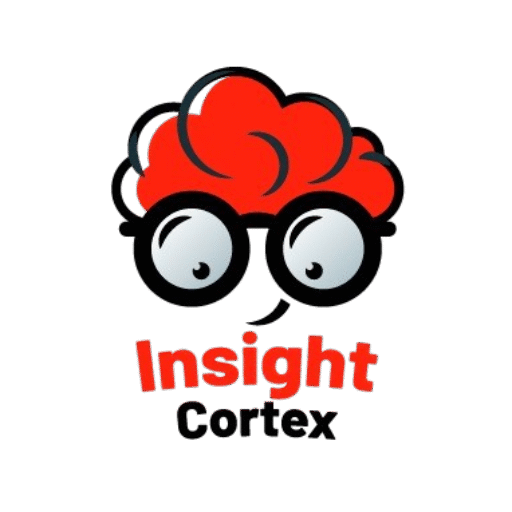Remote work is now the norm for millions. But working from home is only productive when you have the right tools.
The good news? You don’t need fancy equipment. Just a few smart gadgets can make a big difference in your comfort, focus, and workflow.
This guide covers the 12 best tech gadgets for remote work—easy to use, budget-friendly, and designed to help you get more done without stress.
At-a-Glance Table: Remote Work Gadgets & What They Do

| Gadget | Main Use | Best For |
| Noise-Cancelling Headphones | Blocks noise and boosts focus | Shared or noisy environments |
| HD Webcam | Clearer video calls | Zoom, Teams, Google Meet |
| Wireless Keyboard & Mouse | Easier typing and movement | Desk setups |
| Laptop Stand | Improves posture | Neck/back support |
| Ergonomic Office Chair | Better sitting comfort | Long work hours |
| Portable Monitor | Extra screen for multitasking | Design, emails, spreadsheets |
| Ring Light or Desk Light | Brightens video calls, reduces strain | Calls and late-night work |
| USB Hub or Dock | Connects multiple devices | Laptops with limited ports |
| Standing Desk Converter | Sit/stand flexibility | Healthier posture |
| External Microphone | Improves call and podcast audio | Meetings, voice work |
| Wi-Fi Extender or Mesh | Boosts internet signal | Large homes or weak Wi-Fi zones |
| Blue Light Glasses | Reduces screen-related eye strain | Daily computer use |
1.Noise-Cancelling Headphones
Perfect for when you need to focus, even with background noise. Great for:
- Blocking out loud roommates or traffic
- Clearer audio during meetings
- Better concentration during deep work

✅ Tip: Choose wireless models with built-in microphones for extra convenience.
2. HD Webcam
Your laptop camera likely isn’t great. A 1080p webcam makes a huge difference in video clarity.
| Feature | Why It’s Useful |
| 1080p Resolution | Makes you look sharp |
| Autofocus | Keeps your image stable |
| Low-light support | Better image in dark rooms |

Bonus: Some webcams have privacy covers for safety.
3. Wireless Keyboard & Mouse
Tangled wires? Not fun. A wireless set gives you:
- A cleaner desk
- Flexibility in where you sit
- More comfort for long typing sessions

✅ Look for ergonomic shapes and quiet keys.
4. Laptop Stand
Raises your screen to eye level, which helps prevent:
- Neck and back pain
- Slouching
- Eye strain

| Stand Type | Best For |
| Foldable metal | Portability |
| Wooden/adjustable | Permanent desk setups |
5. Ergonomic Office Chair
You sit for hours. Make it comfortable.
| Chair Feature | What It Helps With |
| Lumbar support | Back pain relief |
| Breathable material | Better fit and comfort |

Invest in your body — your back will thank you.
6. Portable Monitor
Need more screen space? A portable monitor is easy to plug in and makes multitasking smoother.
Use it for:
- Editing docs while on calls
- Side-by-side app views
- Extra screen while traveling

Most models are USB-powered and light enough to carry.
7. Ring Light or Desk Lamp
Good lighting helps you look professional on video calls. A ring light gives soft, even light for your face.

Or, go for a desk lamp that reduces screen glare and helps you work late.
8. USB Hub or Docking Station
Running out of laptop ports? A USB-C hub or dock gives you:
- More USB ports
- HDMI for external monitors
- Card readers, Ethernet, and more

Ideal for those who connect multiple devices at once.
9. Standing Desk Converter
Don’t sit all day. With a desk riser, you can stand and work — no need to buy a new desk.
| Standing Option | Key Benefit |
| Full converter desk | More workspace |
| Small riser platform | Budget-friendly option |

Standing for just 30 minutes a few times a day can improve circulation and focus.
10. External Microphone
A good mic = clearer sound = better meetings.
USB microphones work right out of the box. They’re great for:
- Online meetings
- Podcasts
- Recording videos

Even a $30 mic can beat your laptop’s built-in sound.
11. Wi-Fi Extender or Mesh System
Weak signal in your work room? A Wi-Fi extender or mesh router system improves your connection, so you can avoid:
- Video lags
- Dropped calls
- Slow file uploads

| Option | Best For |
| Wi-Fi extender | Single weak zone |
| Mesh system | Large homes or 2+ floors |
12. Blue Light Glasses
Screens strain your eyes. Blue light glasses block harmful rays and help:
- Reduce headaches
- Prevent eye dryness
- Improve sleep quality

Affordable and stylish — perfect for daily use.
Final Thoughts: Start Small, Upgrade Smart
You don’t need to buy everything at once. Just focus on the gadgets that:
- Fix your biggest work issues
- Help you stay focused
- Keep you comfortable
Here’s a smart starting point:
| Need | Gadget Recommendation |
| Better focus | Noise-cancelling headphones |
| Back/neck pain | Ergonomic chair & laptop stand |
| Clearer calls | Webcam + external microphone |
| More workspace | Portable monitor or desk riser |
| Faster internet | Wi-Fi extender or mesh system |

Remote work should feel easy- not frustrating.
With the right tools, your home office can work just as hard as you do.
Just say the word- I’d love to help!
FAQs
Top gadgets include noise-cancelling headphones, an HD webcam, wireless keyboard/mouse, portable monitor, and an ergonomic chair.
Start with these key upgrades:
Use a laptop stand
Add a second monitor
Invest in a comfortable chair
Use good lighting and stable internet
Yes! A ring light improves your video call appearance, especially in dark or uneven lighting. It’s small, affordable, and easy to set up.
Use a Wi-Fi extender for one room or a mesh system for bigger spaces. You’ll get stronger, more stable internet.